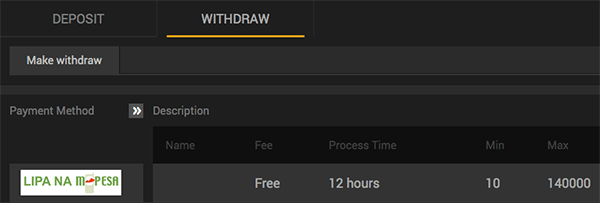The withdrawal process is a process that lets you get your money from your mCHEZA account. This process is very similar to the deposit process we find in the same betting page ( deposit process in mCHEZA).
In the withdrawal case, just like in the deposit case we have the following limits as to your financial transactions:
- 10 KSh is the minimum withdrawal amount
- 140 000 KSh is the maximum withdrawal amount
Here in the withdrawals just like in the deposits we are also offered with one single option for a payment method and it is the mobile payment system called MPESA.
The differences between the deposits and the withdrawals in mCHEZA are two and the first one is in the set of steps you need to make in order to complete a withdrawal financial transaction. The second difference is hidden in the fact that everyone who has a registration in this betting page can make a deposit, but only those registered punters who have verified their accounts can make a withdrawal. These two main differences between the deposits and the withdrawals in mCHEZA represent the main topic in this article.
Account verification in mCHEZA
The first, as well as the most important thing you should do in order to make a withdrawal from your mCHEZA account is to verify your mCHEZA account.
You can do this task by following this path: “My Profile“ -> “Verify Account“ which should lead you to a page where you will be asked to upload a type of a document where your personal data is written. This type of a document might be either a document provided by your bank, your ID, your driving license, your Social Card Id or any other similar document.
To upload this document in the page means you need to photograph or copy it by having in mind that the entire surface of the document (both of its sides) should be clear in order to later upload the images you have took on the page.
How to withdrawal money from mCHEZA?
When your account is already verified withdrawals are going to be “unlocked” for you and you can make the financial transactions via any of these two methods:
- 1. By clicking on your account balance and then on Withdrawal. In this page you will only have to fill in one single field – for your withdrawal amount that, by the way, should not be less than 10 KSh or bigger than 140 000 KSh. Of course, the amount shouldn’t be bigger than your current account balance in mCHEZA platform, either.
- 2. By sending SMS message to this telephone number: 2988 with the following text: cashout#100. Speaking of which, use the same phone number to send SMS with the following text: BALANC E in order to receive SMS message back with an answer for your current account balance in mCHEZA. This is how you are going to be able to find out how much money exactly you can withdrawal.