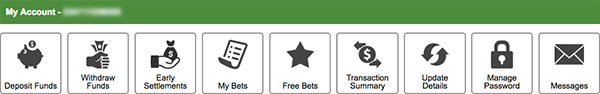Creating an account in the co.ke website version of the European bookmaker Betway is available for all punters who correspond to the following requirements:
- To be a citizen based in Kenya
- To be of an age of at least 25 years old which is the minimum legal age for participation in gambling games in our country
- To have its own e-mail address
- To have a Kenyan telephone number
You confirm your legal age and fill in your telephone number and your e-mail address, as well as select a password for your account only in the online betting website the bookmaker provides. Once you open the window for creating an account you can start your registration and complete by filling in these things. The window can be opened by clicking on the button called Sign Up. You can find it on the top right side of your screen no matter what device you use – computer, smartphone or tablet.
The fields that need to be filled in are listed in the following order:
- 1. Mobile Number
- 2. Password
- 3. Email
- 4. I have a sign up code (here you should not fill in or press absolutely anything)
- 5. Press on the mini window in order to confirm that you are of a legal – the one that it is required by both: the betting company and the Kenyan law regarding gambling activity in our country – and that you agree with the bookie’s terms and conditions
- 6. The menu of the window for the registration on this betting page ends up with a button called Register
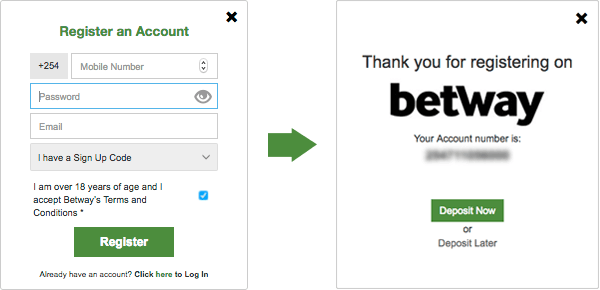
When you press on this button and if you have filled in the fields correctly you will receive a greeting message in your account. In this message you will be shown the automatically generated account number. It is not necessary, though, to remember this number by heart or to write it down somewhere as you are not going to need to when you want to login the page. You can login the betting website only by typing in your telephone number and your password (in order to enter your account, use the button called Login which is located at the left side of the button placed for creating a new account).
Once you make a registration you can immediately start viewing the big functionality of this website and to be more specific to view its functions for account management. Do so by going to My Account. Note that for this purpose you do not even have to enter your e-mail or wait for SMS message on your phone in order to confirm the officially created account of yours.
The big functionality of the My Account page for account management in Betway includes several subpages or the following:
- Deposit funds – this is the place where you can make deposits and fund your account. Our material called Information, terms and conditions for deposits in Betway Kenya includes additional information about this function
- Withdrawal funds – as you can guess, this is where you can require withdrawals and more details about this process you can find in our article called withdrawal money from Betway Kenya
- Early Settlements
- My Bets – in this section you can check out your betting history and the different buttons here show you different bets you have placed: those that are pending, closed bets; bets on sport events, virtual sports or in Betgames category, as well as to sort all of your bets in ascending or descending order depending on the number of the bet, the potential profit or the date of its placement.
- Free bets – the subpage where you can check out what free bets you have at a very current moment and provided from the bookie’s special offers. As to these promotions you can learn more details in our article called bonuses in Betway Kenya
- Transaction summary – the history of all of your deposits and withdrawals you have made up to this current moment and in your private account
- Update details – via this page you can change your e-mail address, add your first name or password, as well as to change some of your account settings. For example, you can establish a default bet so you are not going to need to select it every time when you want to place it; you can also enable or disable the function Instant bet, as well as to establish a default acceptance of the changes in the odds so you are not going to need to do it manually every time the odd is changed between the moment you have added the bet in your betslip and the one you have placed your bet.
- Reset password – it is where you can change your password
- Messages – it is where you can read the messages in your inbox received from the betting company.